Thursday, December 11, 2008
Thing 21 : Videos of Librarians
Thing 21 workshop. Murdoch University Library. 9 December 2008
Thing 21 workshop. Murdoch University Library. 12 December 2008
Thing 21 workshop. Singing Librarians Murdoch University Library. 12 December 2008
Sunday, November 30, 2008
Playing with a Twitter Client - Twhirl

Earlier this year I used Flowgram to make a little history of microblogging where I talked about the different products that tried to fill twitter's niche and the different tools to use with Twitter, Adventures in Microblogging . Flowgram is an online screencast making tool, with the difference being that the user can interact live with all the screens shown.
In the Flowgram, I mentioned that I hadn't had much time for Twitter Clients - that is pieces of software that let you access twitter without using a web browser, and allow you to do much more fancy things when you post or read tweets. The 23 Things is an excellent time to test my "tried it but didn't like it" prejudice.
Thursday, November 27, 2008
Twitter and Facebook
Twitter has changed my life. I am on it almost constantly. It keeps me in touch with librarians all over the world, the Perth web community and international social media specialists. I have found a cleaner, obtained birthday entertainment for one of my children, get useful links pushed out each day, watched over twenty international conferences via the tweet streams of my friends, vented, sympathised, been incredibly silly and become up to speed with all sorts of random issues that later I discover are very useful.
I have embedded a twitter badge for my work twitter account in my work blog. It tells people when I am on campus and how to contact me each week.
I love this slideshare set that was created by Michael Sauers when some of my librarian friends tried to explain what Twitter is like ...
Thursday, November 20, 2008
Things 13, 14, and 15
I'm using it more and more as a public diary, and a social tool and having much more conversation with others using Flickr.
One of my favourite photos from the last month is this one from the kids' section of the Botany library in Auckland:

My most frivolous set is the Minifigs go travelling (Set). My sons each gave me a minifig (lego person) to take with me on my travels. They were very helpful. I'm taking photos so the boys can see what their minifigs have been up to.

I also contribute to theLibrarian Shoes (Pool).

I think that using Friendfeed has made me use Flickr more, as I keep seeing fabulous photos in the feeds from my contacts and then friending them on Flickr.
For my image generator this week, I went to the Generator blog recommended in Amanda's post and chose the (product name) baby generating site . I gave it a photo of my husband and me from which to create a baby. It is a nifty way to advertise a product that I am sure you will be able to guess from the results below. Click on the mouth and it makes baby noises....
Thursday, November 13, 2008
Thing 11 and 12
I did my searches on the term "cerebral palsy". Most people (I would hope) would use more than one term and narrow down the aspect they are searching for.
I found that:
• del.icio.us Was a rather blunt instrument, although much of the focus was on childhood cerebral palsy and family issues, which I'm most interested in.
• Connotea Retrieved "popular" scholarly articles of the soft education, general overview kinds, rather than hard scientific medical studies
• CiteULike Retrieved scholarly articles with much more medical focus.
• Murdoch University Library catalogue subject search A list of LCSH subject headings
• http://www.library.uq.edu.au/ Book records, faceted searches, a tag cloud and enough to make me feel there were threads to follow to get to exactly what I wanted.
• google Wikipedia entry first and then Australian entries. - because google knows who I am and where I am. The ads on the left hand side always annoy me - although I'm not sure there are any searchers who are naive enough to believe they are actual search results.
zuula - I like the ability to pick the search engine, but again a rather blunt instrument.
• kartoo - I'm a very visual learner and I find this suits my style really well. I find it very easy to narrow down the search and find exactly what I wanted - even finding suggested topics that I hadn't realised I want via serendipity. Do I use this in my everyday life? Nope. Maybe I should.
Thing 12
I have been using delicious for a couple of years now - and I use it almost daily. Unfortunately I use like I used photocopying when I was a student .... I presume that if I use delicious I will actually read or go back to the items linked there. I never do really...but I live in hope...
I added 23katethings to my network. I can see this working for groups of teachers sharing their resources. I tend to use Friendfeed to pick up links from my friends on delicious.
I did discover when I did this that I have 9 fans - and real people that I know - but I'm wondering whether it should fan them back, and what the point would be...
Video and voice in gtalk via gmail
Yup. Video and voice are now integrated into gtalk in gmail - but not yet via the gtalk stand alone client. A Skype-killer I would think?
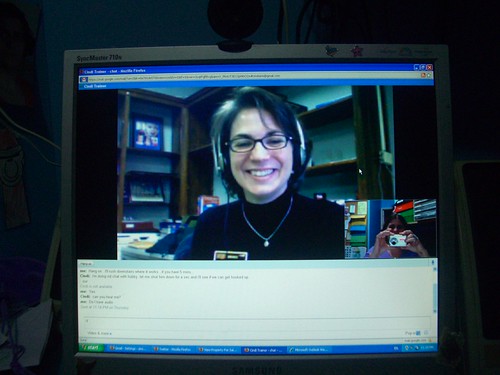
Cindi-cam via gtalk in gmail Uploaded to Flickr on November 13, 2008 by sirexkat
I remember going to the Science and Technology discovery centre (Scitech) 15 years ago and seeing an “amaaazing” and expensive device to allow video telephone calls - with a screen refresh rate of about 10 frames per minute.

google video chat w/kathryn Uploaded to Flickr on November 14, 2008 by cindiann
As Cindi pointed out, all it needs now is screen and ap sharing functionality….and it’s still useful how you can do this in a window while working on a google doc together …. or anything else. Me? I want to see split screen conference calling so you can have three or four people video conferencing at once.
Do like.
Tuesday, November 11, 2008
Pasting into wordpress without getting gobbldygook code
The screencast can take a while to load, so it is easier to:
1. Press the play button
2. Pause the playback while it downloads, then;
3. press play when you have the whole screencast downloaded.
Thursday, November 6, 2008
Things 9 and 10
I use PBwiki extensively for work projects and things like the WA Library Unconference. I should get around to creating a MediaWiki installation on the webhosting I have for work , but I find that it is easier to have separate wikis that other people can "own" as much as I do. I do use the backup facility for PBwiki to ensure the data is safe - as I don't like the idea that if PBwiki company goes under, then I lose my data :(
I also like using the original version of PBwiki as a place to experiment with what is produced by the embed code from other web services. For example, I was playing with Stickam, video conferencing site with a mob of other librarians when I noticed we could embed our live output - so I whacked Jason Griffey's channel into a PBwiki wiki: Libcasting. When we were live, it looked like this:
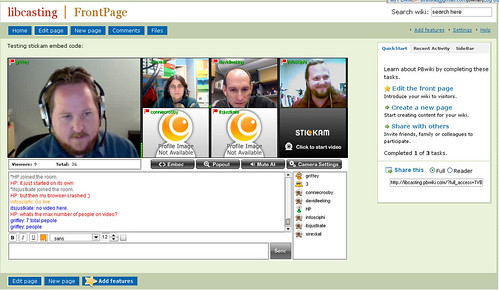
Thursday, October 30, 2008
week 3: Thing 7 and 8 - Firefox
- Colourful tabs - which makes each tab display in a different colour
- Del.icio.us toolbar - lets me tag things instantly for upload to del.icio.us
- Evernote web clipper - lets me upload almost anything as a "note" in my private notes database
- Greasemonkey - allows me to run a number of little useful scripts that do other things
- Meebo - instant messaging
- OpenURL referrer - from OCLC - I was fiddling with it for the Web Presence project
- Remember the Milk for gmail - puts a "to do" list into my gmail account
- Ubiquity - I press [CTRL] [SPACE] and a command line appears, allowing me to just type a command and look up something on wikipedia or sent a message to twitter or something to gmail, all from one spot
- Zotero - see Thing 8
Thursday, October 23, 2008
Week 2 Thing 6 - RSS feeds
He also illusatrates how RSS can be used in creative ways. Check out this "portrait" he created in coloured words taken straight from my RSS feed: kg_001

There are more portraits of librarians in this set here: In their own words....
Dave explains how he did it on this post: Librarians - in their own words .
Wednesday, October 22, 2008
Why am I trying to use video in my 23 Things Blog ?
Internet Librarian - Connie's Day 2 Wrap-upConnie talks about being newly inspired at Internet Librarian. Check out http://www.shanachietour.com for more info.
23 Things Week One - the video
23 Things Week OneI'm running a 23 Things programme in my library. I'm also participating. I've decided that I'll experiement with making my blog posts using video and other graphic tools
Monday, October 20, 2008
THINGS 1, 2, 3, 4 and 5
THING 2:
Lifelong learning habit that is easiest for me - probably playing, followed closely by teaching/mentoring others. Sounds really corny but I find that whenever I teach people something, I often learn more about it than I would with independent learning. Others can ask questions or suggest an approach that I often haven't thought of. I like that.
Lifelong learning habit that is hardest for me - beginning with an end in mind. I like it when my learning meanders and takes me places I didn't expect. I like learning for learning's sake, and as part of an overall process...so often just jump in without a goal.
My goals for this 23 Things session
* To learn more about how other people learn
* To help others grow and develop their skills in teaching and presentation
* To learn from my colleagues
* To do every Thing as quickly as possible after it is published so I have an idea of what participants are going through
* To use unusual publishing tools to create pretty embeddable graphics and movies in my blog posts.
What I need in my learning toolkit
* Moderation - I need to do this to the best of my ability but balance it with other commitments
* Patience to support other people who are doing for the first time what I have done oodles of time before
* Some groovy graphics and some nice publishing tools.
* Webcam
THING 3
My gmail address, if anyone wants to know is: libkat(at)gmail.com
THING 4
Here's the blog.
THING 5
Just about to tick off these things now.